
Data Management for your JD Edwards Data
Is your organization thinking about the subject of data retention for your JD Edwards system? In this article we explore key discussion points around developing a meaningful Data Retention Policy.
Read more >
What is Data Archiving?
Find out how Data Archiving and Data Purging fit into Data Lifecycle Management
Read more >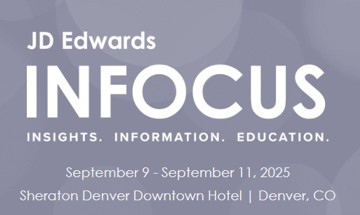
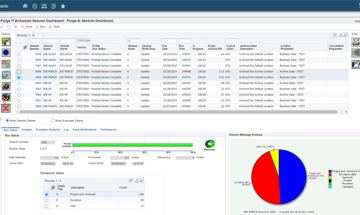
How to delete JD Edwards data that has passed its retention date and not just archive it
If your data archive is growing and you need to take action, check out how functionality in Purge-it Version 5.2 allows the possibility to completely remove old data from the archive
Read more >
How to measure the success of Data Archiving (Part 3)
In the final part of this 3 part series of blog articles 'measuring the success of data archiving', we look at two more customer examples
Read more >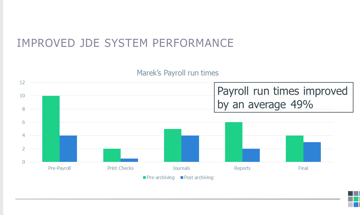
How to measure the success of Data Archiving (Part 2)
In part 2 of 'measuring the success of data archiving', we look at real customer examples
Read more >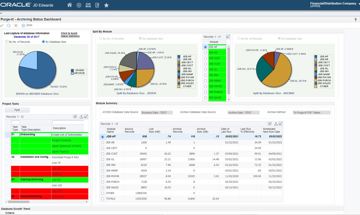
How to measure the success of Data Archiving (Part 1)
Can you measure the impact of data archiving? How do you demonstrate ROI? We address these questions and others in this JD Edwards article
Read more >
What is Oracle Validated Integration (OVI)?
Find out how Klik IT achieving Oracle Validated Integration with JD Edwards EnterpriseOne Expertise for its integration of Purge-it can help you and your organization
Read more >
Purge-it Version 5.2 FAQs
Explore some of the most frequently asked questions relating to the latest release of the JD Edwards data archiving solution, Purge-it
Read more >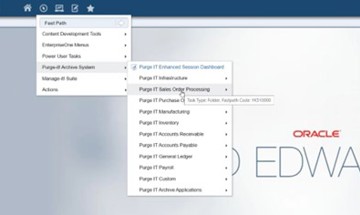
Is Purge-it easy to use for E1 data archiving?
Purge-it customers tell us one of the key drivers for choosing the data archiving solution is its usability. In this blog post we look at the main factors that make Purge-it easy to use.
Read more >
What is Purge-it?
Find out all about Purge-it. How it works, who it's for and what it offers JD Edwards users
Read more >Get a JD Edwards data healthcheck
In this blog post we look at how the JD Edwards data archiving solution Purge-it! gives your JD Edwards system a health check.
Read more >
30 features of Data Archiving with Purge-it
Discover the top 30 features of data archiving with Purge-it that make it a truly easy product to implement.
Read more >
What is JD Edwards Archiving as a Service?
You're no doubt familiar with the as a Service model. Discover the business benefits of opting for Archiving as a Service for your JD Edwards E1 data archiving needs in this blog post.
Read more >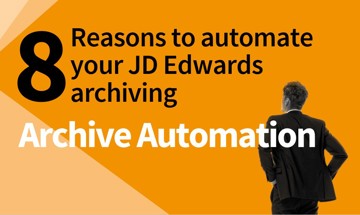
8 reasons to automate your JD Edwards archiving
Checkout this second blog post on archive automation. We zoom in on the 8 top reasons to automate your JD Edwards archiving.
Read more >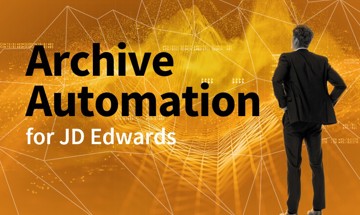
What is archive automation for JD Edwards?
Find out how human intervention in the routine task of archiving JD Edwards data can be greatly reduced. We’re talking about archive automation. It can help achieve remarkable ongoing efficiencies.
Read more >What is meant by an integrated JD Edwards archiving solution?
What's the difference between an external and an internal archiving product when it comes to JD Edwards archiving? Read our short blog post as we summarize the differences.
Read more >
Deteriorating system performance negatively impacts many job functions across an organization. Find out why you system is slow. Discover how to speed up your JD Edwards system and enhance the user experience.
Read more >
Find out which version of Purge-it! your organization is running
Make sure your organization is maximizing its use of the archiving solution Purge-it! Find out which software version you have. Discover the latest product enhancements and new Purge-it! features and functionality.
Read more >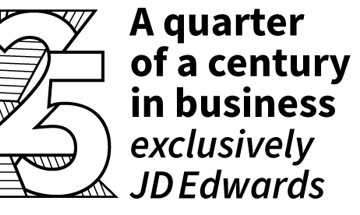
How Klik IT started 25 years ago...and what's next?
As Klik IT celebrates 25 years in business in 2023, we took some time out to chat to CEO, Terry Clarke.
Read more >
Find a JD Edwards archiving solution that works for your business. Ask these 5 questions.
Is your organization looking for a 3rd party archiving solution?
Checkout 5 key questions to ask when evaluating JD Edwards archiving tools and solutions.
Read more >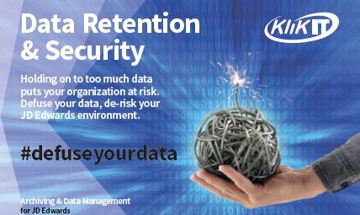
Data Retention & Security
Data Retention and Security is a hot topic and a vast subject.
In this Blog post we look at Data Retention and Security from the perspective of organizations running JD Edwards. We cover the key considerations as we see them and provide links to industry articles and information for a broader view of the subject.
Read more >30 features of Data Archiving with Purge-it

Archiving your JD Edwards EnterpriseOne or World ERP system may be a hot topic in your organization or it may be brought up infrequently. Whichever camp you fall into, there is no doubt that removing the quantity of data in your JD Edwards ERP is beneficial.
We've set out the top 30 features of archiving with Purge-it
- Purge-it is the only JD Edwards specific data archiving solution. Designed within the JD Edwards Toolset for simplicity and maximum data integrity.
- An off-the-shelf solution with hundreds of users worldwide, backed up by dedicated Support and R&D teams, and with comprehensive end-user documentation.
- Purge-it is designed, built and supported by JD Edwards experts, with a holistic design approach across the entire system.
- Data processed by Purge-it is archived by default, with easy access to the archived data.
- Purge-it can purge data from the archive, when your Data Retention Policy requires it.
- Data is archived at document level, maintaining the data integrity of whole Orders or whole Batches.
- Purge-it activities are fully audited down to the individual transaction level, recording success or failure of archiving, with full error reporting at the individual transaction level.
- Hard- and soft-coded validations protect the data integrity of the documents, and provide flexibility in configuration.
- The standard JD Edwards method of bulk processing data is used. UBE processes run under the hood of JD Edwards.
- Standard JD Edwards Batch Versions, Processing Options and Data Selection are used for easy configuration.
- There is a single job for each of the archive routines, coded with C Master BSFN's for speed and efficiency.
- Purge-it is a programmed solution. It can make intelligent decisions at individual transactional level. It is NOT bulk SQL SELECT and DELETE statements.
- Purge-it runs and is managed within Work with Submitted Jobs, with summary PDF output.
- Purge-it runs 100% of the time the JD Edwards system is online and operational, enabling full 24/7/365 operation of the archiving solution.
- Purge-it error reporting shows why individual transactions weren’t archived, with full cause and resolution help text.
- Purge-it is low risk, with static UBE and C code.
- Purge-it has controlled flexibility via specifically designed Processing Options.
- Summarisation occurs within the Purge-it archive routines, on a record by record basis.
- Un-summarisation occurs within the reversal routines, on a record by record basis.
- Purge-it has the ability to cancel mid-‘archive routine’, whilst still maintaining full data integrity of all documents.
- Purge-it requires no manual data integrity checking of documents after processing.
- The standard JD Edwards installation method is used for Purge-it i.e. ASU's and ESU's.
- Standard JD Edwards security applies to Purge-it
- Standard JD Edwards Database Data Sources and OCMs are used to archive between locations and platforms when using Purge-it
- Purge-it has a choice of using either a separate archive environment, or accessing the archived data from within the Production environment.
- Standard JD Edwards Task Views and Tasks are used to access Purge-it from within the JD Edwards system.
- The Purge-it Environment dashboard allows you to monitor your environment growth and archive activities all from within a standard JD Edward application.
- The standard JD Edwards Scheduler can be used to run the routines in "unattended mode" also known as Archive Automation.
- Purge-it Date Offsets allow dynamic calculation of archiving dates, providing a "fire and forget" solution on the JD Edwards Scheduler.
- Purge-it has intuitive Dashboards for monitoring all your archiving activities, allowing you to analyse results and take action. The Dashboards enable active data management.
In summary, Purge-it does the hard work so you don't have to.
